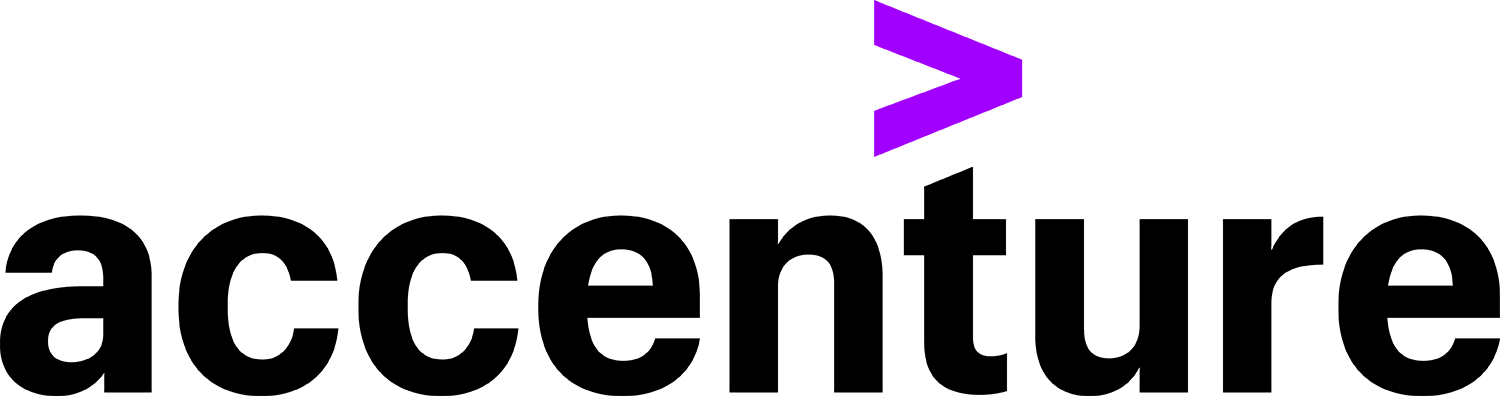FAQs
General Questions
What is the Accenture Alumni Network and when can I join?
The Accenture Alumni Network is a global community of former Accenture employees. This Accenture Alumni Network website (www.accenturealumni.com) serves as your “gateway” to all aspects of the alumni program. Only former employees and interns are eligible to join the network. Please wait until after your last day to submit your registration. Individuals who were engaged or provided services as contractors are ineligible to join the network.
How to Log In?
To access the site, use your primary email address as your username and the password you created during registration.
- If you forgot your password, click the “Forgot Password?” link on the login page.
- If you no longer remember your primary email address, please contact our support team at support[at]accenturealumni.com.
Troubleshooting Access Issues
If you experience problems logging in, please review the following steps:
- Ensure your browser accepts cookies.
- Verify your system clock:
- Make sure your computer’s internal clock is set correctly.
- For security reasons, login cookies expire shortly after being created.
- Verify that your browser accepts cookies.
- Verify that your internal system clock is set correctly. For security purposes, the cookie expires shortly after it is created.
How do I register to become a supplier to Accenture?
If you are interested in offering a product or service to Accenture, please go to the Supplier Portal to create a user account and a profile with information about your company and the services or products you offer. Your information will be entered into Accenture's database for future consideration. If there are any opportunities in which your company fits, you will be contacted. Registered suppliers can visit the Supplier Portal at any time to update their company profile.
Finding Alumni
If you cannot locate an alum, it may be because they have not registered on the site or have chosen to keep their information private.
- If you know their email address and they have not yet registered, we encourage you to invite them to join the Alumni Network by sharing our registration link.
- If they are already registered but have chosen to keep their information hidden, you can contact them directly.
Investor Relations
To access stock quotes, SEC filings, company information, FAQs, or Investor Relations contact details, please visit: http://investor.accenture.com.
Support
Profile or Account Support
If you are experiencing issues with your profile, updating your information, or accessing your account (email address or password), please contact us:
Mail:
Accenture Alumni Network
c/o PeoplePath Inc.
1916 Pike Place, Ste 12-1428
Seattle, WA 98101, USA
Ensuring You Receive Alumni Network Emails
Many email providers (such as Outlook, AOL, Hotmail, Gmail, and Yahoo) now include spam filters that may block or redirect messages. As a result, some communications from the Accenture Alumni Network may not reach your inbox.
To make sure you receive our emails, please add the domain accenturealumni.com to your email Safe Sender list.
- Outlook: Go to "Home" tab. Click on "Junk" and select "Junk E-mail Options" from the dropdown menu. Then click on the "Safe Sender" tab. Click the "Add" button. Type "@accenturealumni.com" in the text box. Click "Ok"
- AOL: You can add the email addresses to your address book or click the Not Spam icon at the top of the Spam folder.
- Hotmail: Go to the "Settings" page. Click "Junk E-mail." Click "Add Senders to Safe List", type "@accenturealumni.com" and then click "Add"
- Gmail: Go to the "Settings" page. Click on "Filters and blocked addresses", then "Create new filter". Type "@accenturealumni.com," and then click "Create filter with this search."
- Yahoo! Mail: Go to the "Settings" page, click "Add and create a filter" that matches "@accenturealumni.com" in the sender and delivers the messages to Inbox. Click Save.
Managing Your Communication Preferences
Accenture sends four types of communications: Announcements, Events, Newsletters, and Recruiting.
- To unsubscribe, you can either:
- Click the Unsubscribe link at the bottom of any Alumni email, or
- Send an email to support@accenturealumni.com or Global.alumni.ops@accenture.com , indicating which types of communications you no longer wish to receive, or
- Change your preference in your profile
- If you have previously unsubscribed and would like to resume receiving communications, please email support@accenturealumni.com or Global.alumni.ops@accenture.com and please specify the types of communications you would like to receive again. Alternatively, you can log in and change your preferences in your own profile./li>
If you have previously unsubscribed from communications and wish to receive them again, please send an email to support[at]accenturealumni.com specifying which type of communications you wish to receive.
Profile Privacy Settings
Once your registration is approved, your profile is visible to others in the member directory. To adjust your profile visibility log in to the platform and click on your account icon on the top right. Select "Privacy Settings" amd edit the "Basic privacy settings" accordingly.
Only verified Accenture alumni have secure access to the Alumni Network website, so you can share your information with confidence.
The more details you share, the easier it will be to reconnect with former colleagues, expand your professional network, and discover new opportunities.
Take a moment to update your profile today—your next great connection could be just one click away!
Can I change my name on my profile?
When registering, please use the name you used while working at Accenture. Once your registration request has been validated, you can update your profile to reflect your current name.
If you experience any issues verifying your name or completing your registration, please contact our support team at support@accenturealumni.com
✨ Ensuring your name matches your Accenture records helps you reconnect seamlessly with former colleagues.
How do I reset my password?
For Accenture systems:If you cannot remember your password, you may first attempt to reset it yourself by clicking the login button and following along on screen. If you have not setup your Security Question and have not configured a Linked Account, you will need to contact the Accenture Technology Support Helpdesk for assistance.
If you are from INDIA, contact CIO.Techsupport@accenture.com for assistance.
Where can I update my personal information in Accenture's HR system?
If you are a former employee and want to add or modify name, marital status, permanent address, email address and phone number in Accenture's HR system, please visit the Accenture Support portal. Select the appropriate Discover title (e.g. Change Personal Data) to make updates to your information or visit the other sites.
Rehire Eligibility
Membership Verification
As you may know, Accenture (formerly Andersen Consulting prior to 2001) and Arthur Andersen are separate companies. We only have records for Accenture employees. Since your tenure was with Arthur Andersen, we are unable to independently verify your past employment.
To proceed with your membership request, please provide the names of 2 or 3 current Accenture employees or alumni who can verify or sponsor your membership.
We handle these requests on a case-by-case basis. Please send your request to support@accenturealumni.com
Returning to Accenture
Thank you for your interest in possibly returning to Accenture. To explore opportunities:
- Visit the Search Jobs section on this website and use the company filter to view only Accenture job postings (filter on the left part).
- Filter by all experience levels to maximize your search results.
- If you find a role that matches your skills and experience, begin your application.
- When creating your profile, be sure to answer “Yes” to the question: “Have you previously worked for Accenture?” This lets recruiters know you are an alum and ensures you are considered a priority candidate.
Once you apply, a recruiter will contact you regarding next steps.
💡 Tip: Keep your profile updated with your most recent employment information and a current resume to increase your chances of being matched with the right opportunities.
I’m currently getting an advanced degree and would like to pursue rehire opportunities upon graduation. What is the process?
We do consider our alumni a priority source for our open roles. Take a moment to visit our Careers page for students and graduates.
Additionally, you can visit the Search Jobs section on this website where you can search open roles by utilizing the company filter to view only Accenture job postings.
- Filter by all experience levels on the Search Jobs page to maximize your results. If you find a match to your skills and experience level, begin the application.
- Ensure you say "Yes" to the question "Have you previously worked for Accenture?" when creating your profile. This will indicate to the recruiters that you are an alum and therefore will be treated as a priority source.
- Once you apply, the recruiter will be in touch regarding next steps.
- We recommend you always keep your profile updated including most recent employment information as well as a current resume.
How long do I have to wait before applying for rehire or contracting opportunities?
If you want to pursue rehire opportunities as an employee, you can reapply right away as there is no waiting period. If you want to return as a contractor, you need to wait 6 months
Personal benefits
Where can I find information about Pension Plans and Retiree Benefits (US)?
If you were vested in the pension benefit the Accenture Benefits Center will send you information shortly after it receives notification of your termination. If you were not vested, your benefit will be forfeited.
You may be eligible for medical and dental insurance at the time of termination if you were an LoR1-3 and at least age 50 with 10 or more years of Accenture service. Or if you were a LoR4 or under and at least age 55 with 10 or more years of Accenture service and retire from an eligible workforce and level. You can contact the Accenture Benefits Center at +1 877 332 2242 weekdays between 9:00 a.m. and 5:00 p.m. Central time if you have any additional questions.
If you were part of the 2017 Accenture Plan Termination Offering, American General Life, a subsidiary of American International Group, Inc., has financial and administrative responsibility for making monthly annuity payments. Contact them at:
American General Life Companies
Pension Administration Department
P.O. Box 1834
Wilmington, DE 19899-1834
Toll Free: +1 793 1578, weekdays between 8 a.m. and 5 p.m. Eastern time
Where can I find information about Pension Plans and Retiree Benefits (Canada)?
When you leave or retire and are fully vested under the Retired Preferred Profit Sharing Plan, (RPPS), you will receive a termination package from Sun Life Financial. You are encouraged to contact either Sun Life Financial at 1-866-8612, or your advisor to discuss your plans and options.At the time you retire, you will automatically be enrolled in retiree insurance coverage if you meet the eligibility requirements.
-
All Accenture Inc. employees must be:
- Hired on or before after December 13, 2013
- Age 50 or older on the date of retirement
- Residing in Canada
-
All ABSU employees must be:
- Hired before December 1, 2004
- At least age 55 or is eligible to receive an immediate pension
- Retired on or after December 1, 2004
- Have at least 10 years of service
- A Canadian citizen
- Residing in Canada
The Accenture Benefits Centre will send you coverage details and enrollment information to your home address on file. For any retirement questions, please call the Accenture Benefits Centre at +1 888 878 9638.
Where can I find Benefits claim forms and how do I submit a benefits claim form (Canada)?
Claim forms are available on the Green Shield Canada site (https://onlineservices.greenshileld.ca/Accenture). For claims inquiry, please contact Green Shield Canada at (888) 711-1119.
Where can I find information on obtaining employment verification (Asia-Pacific, India)?
For India, in cae you have not received a copy of reliving letter you can send request via email to India.HRSS.Exits@accenture.com
For India, send request via email to India.HRSS.Exits@accenture.com
Special Experience/Service letter (capturing roles & responsibilities) would be only issued for the below listed purposes:1. Green card letter.2. Citizenship and immigration Services3. Higher education letter4. US work permitInclude complete address (Indian Address Only) & specify the reason for requesting the letter. For above such letter request you can send an email to India.HRSS.ESL@accenture.com
For ex-employee verification, you can inform the new employer to send request via email to India.HRSS.Ex-Emp@accenture.com.
Where do I find information for Accenture India concerning HR, Payroll, Taxes etc?
For Human Resources Related Queries: India.HRSS.Exits@accenture.com
For Payroll/Full & Final Settlement Related Queries: Payroll.Settlements@accenture.com
For Provident Fund, Continuity of Medical Insurance and ESIC Related Queries: eb.socialsecurity@accenturesupport.accenture.com
For Time and Expense Queries: EB.TE.Exit@accenture.com
How do I obtain a copy of my past training history?
Learning support specialists are available to assist you with your transcript request at the following numbers:
Asia/Pacific - Ph: (+61) 3-9838-7082
How do I contact Accenture Philippines Human Resources?
For Accenture former employees: ExitManagementQuery@accenture.com
For employment verification purposes by 3rd parties: PDC.HR.Empver@accenture.com
How do I contact Accenture UKI Human Resources?
The email address is the following: uki.peopleline.hr@accenture.com. For questions relating to shares, please contact UKI.Equity.Services@accenture.com.
For external employment references, please contact the below:
0800 028 2255 Option 4, Option 1 (UK)+353 1 5066397 (Ireland) (Option 3, Option1)+44 203-428-0985 (Intl)
How do I contact Accenture Austria, Switzerland, Germany Human Resources?
For all HR questions, please contact the ASG HR support team at Asg.Ask.Hr.Alumni@accenture.com.
How do I obtain a copy of my past training history?
Learning support specialists are available to assist you with your transcript request at the following numbers:
Europe/Middle East/Africa - Ph: (+33) 4-9294-6768
South America - Ph: (+1) 703-404-9957 or 1-800-446-5302